In today’s digital age, the Chrome browser has become the top choice for global users to surf the web, thanks to its powerful features and rich extension ecosystem. However, with the increasing richness and complexity of web content, how to improve browsing efficiency, reduce distractions, and optimize the visual experience while enjoying the convenience has become a focus of concern for many users. This article will recommend 7 essential Chrome plugins to help you significantly enhance your web browsing experience.
1. OneTab: Master of Tab Management, Relieving Memory Pressure
Pain Point:
Have you ever experienced browser lags or even crashes due to having too many tabs open simultaneously?
Solution:
OneTab is designed for this very purpose. It can combine all the tabs you have open into a single list with one click, thus freeing up a large amount of memory resources and reducing the burden on the browser.
Main Features:
- One-Click Tab Merging: Easily convert all open tabs into a list to free up memory.
- Quick Tab Restoration: You can choose to restore single or all tabs, which is convenient and fast.
- Tab Group Management: Supports grouping and saving tabs for easy subsequent search and management.
- Time-Saving: Avoid chaos and lags caused by too many tabs and improve work efficiency.
2. AdBlock Plus: Block Ads and Enjoy a Clean Browsing Experience
Pain Point:
Ubiquitous ads, pop-ups, and banner ads on web pages not only affect the browsing experience but may also pose security risks.
Solution:
AdBlock Plus is the world’s most popular free ad blocker. It can effectively block various forms of ads, creating a clean and refreshing browsing environment for you.
Main Features:
- Ad Blocking: Blocks all ads on web pages, including video ads and pop-up ads.
- Customizable Filter Rules: Users can customize blocking rules according to their own needs.
- Faster Web Page Loading: Reduces ad loading time and speeds up web page loading.
- Privacy Protection: Prevents advertisers from tracking user behavior and protects user privacy.
3. WuCai Highlight: A Great Helper for Web Page Reading, Making It Easier to Mark Key Points and Take Notes
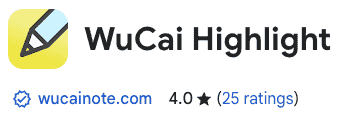
Pain Point:
When browsing web pages, how can you quickly mark important information and organize and review it later?
Solution:
WuCai Highlight is a powerful web page highlighting tool. It allows you to freely mark key points, add annotations on web pages, and supports the tagging function for easy subsequent search and organization.
Main Features:
- Free Highlighting: Multiple colors are available to easily mark important content on web pages.
- Annotation Addition: Add detailed annotations to highlighted content to help with understanding and memorization.
- Tag Classification: Add tags to highlighted content for convenient classification management and quick search.
- Cloud Synchronization: Supports cloud synchronization, making it convenient to access and manage highlighted content on different devices.
4. PhotoShow: A Magic Tool for Image Preview, with Every Detail at Your Fingertips
Pain Point:
When browsing web pages, how can you quickly view the detailed information of images without opening a new tab?
Solution:
PhotoShow is a convenient image zoom and preview plugin. It can help users quickly view the large images corresponding to thumbnails on web pages and supports multiple viewing modes, allowing you to see every detail.
Main Features:
- Quick Preview: Hover the mouse to view the large image without opening a new tab.
- Multiple Viewing Modes: Supports full-screen mode, slideshow mode, etc., to meet different needs.
- Image Download: Supports one-click image download for easy saving.
- Custom Settings: You can customize parameters such as the size and position of the preview window according to your personal preferences.
5. Global Speed: Master of Video Speed Control, Take Control of Your Viewing Rhythm
Pain Point:
When watching online videos, how can you freely adjust the video playback speed according to your own needs?
Solution:
Global Speed is a powerful video speed control plugin that supports up to 16x speed playback. It allows users to freely adjust the video playback speed, whether speeding up or slowing down, which can be easily achieved.
Main Features:
- Speed Control: Supports speed adjustment from 0.1x to 16x to meet different viewing needs.
- Rewind and Fast-Forward: Supports rewind and fast-forward functions, facilitating quick positioning of video content.
- Frame-by-Frame Analysis: Supports frame-by-frame playback to help users view video content more meticulously.
- Custom Shortcuts: You can customize the shortcuts for speed adjustment according to your personal habits.
6. Language Reactor: A Powerful Tool for Language Learning, Making Immersive Learning More Efficient
Pain Point:
How can you use online video resources for language learning and improve your language skills?
Solution:
Language Reactor is a powerful language learning tool that supports the dual-subtitle function, displaying subtitles in two languages on videos for users to refer to and learn.
Main Features:
- Dual-Subtitle Display: Displays subtitles in two languages simultaneously for easy understanding and comparison.
- Online Word Search: You can directly search for the detailed explanations of unfamiliar words.
- Oral Practice: Follow the dialogues in the videos for oral practice to improve pronunciation and listening skills.
- Vocabulary Learning: Supports adding new words to the vocabulary list for subsequent review.
7. Dark Reader: A Magic Tool for Eye Protection, Enhancing the Browsing Experience with a Comfortable Dark Mode
Pain Point:
When browsing web pages for a long time, how can you reduce eye fatigue and protect your eyesight?
Solution:
Dark Reader is a popular extension that applies a dark theme to websites, reducing eye fatigue and improving readability, especially in low-light environments.
Main Features:
- Dark Theme: Applies a dark theme to all websites, creating a comfortable browsing environment.
- Customizable Settings: You can customize parameters such as brightness, contrast, and grayscale according to your personal preferences.
- Intelligent Recognition: Automatically recognizes the website theme and applies the corresponding dark mode.
- Global Application: Supports global application of the dark mode without the need to set it for each website individually.
Conclusion
The above 7 Chrome plugins each have their own characteristics, covering various aspects such as tab management, ad blocking, web page reading, image preview, video control, language learning, and visual protection. They can effectively enhance your web browsing experience, making you more proficient in the ocean of information.
Suggestion: Choose the appropriate plugins according to your own needs and regularly clean and manage the plugins to maintain the good performance of the browser.