In the era of information explosion, efficiently recording and managing information has become the key to improving our work and learning efficiency. And note-taking plugins are powerful assistants for achieving this goal. Below, we carefully recommend 7 powerful and practical note-taking plugins to help you easily organize your knowledge and enhance your information processing ability.
1. WuCai highlight: An All-rounder for Webpage Annotation and Note-taking
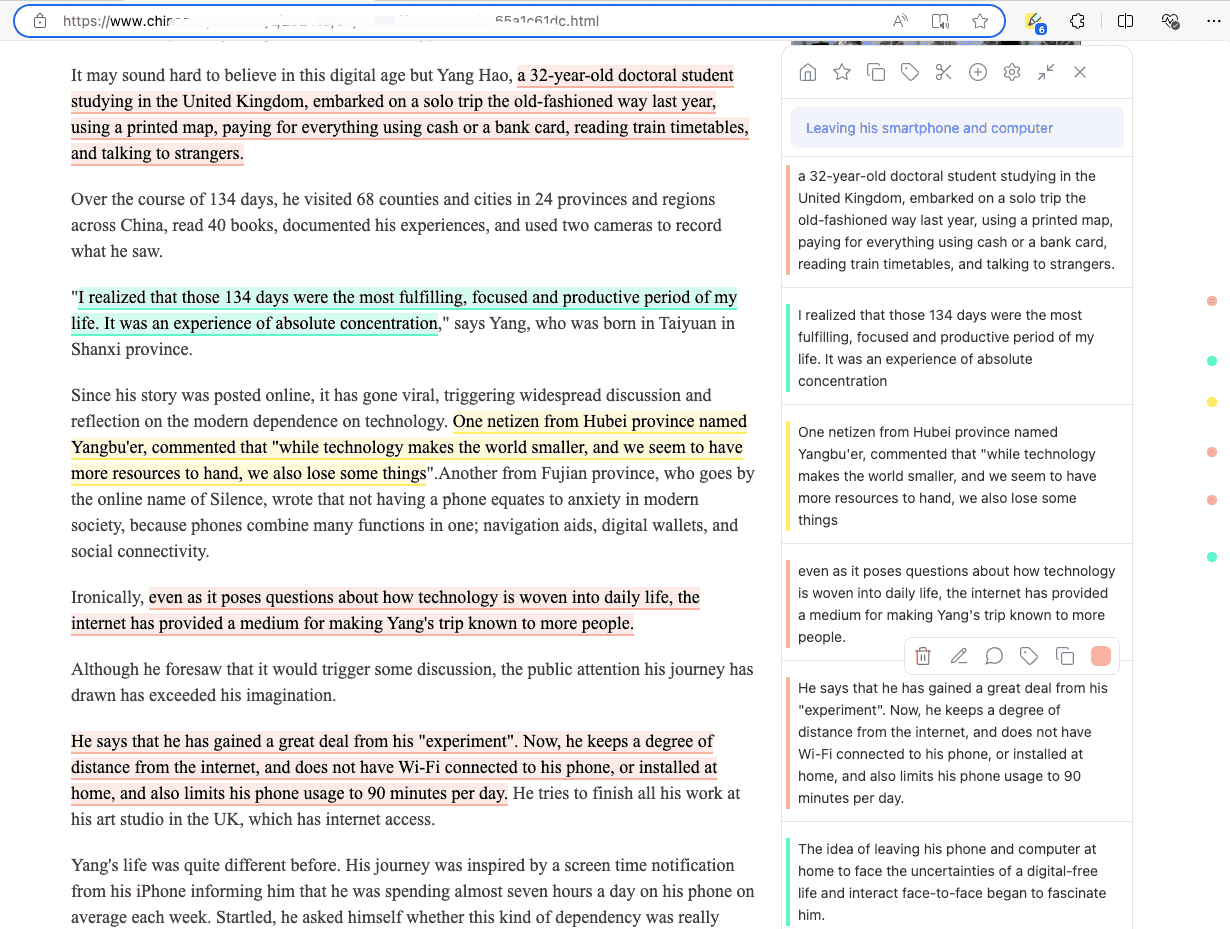
WuCai highlight can be regarded as an extremely powerful plugin for webpage annotation and note-taking. No matter which website you are browsing, you can freely use a variety of colors to highlight important texts and easily add annotations. Just simply select the text on the webpage, and you can quickly create notes, with extremely simple operation. Moreover, its unique feature is that even if the page is refreshed, the content you have annotated will still stay firmly on the page without being lost. All the highlighted content and notes will be centrally saved in one place, making it convenient for you to manage them uniformly. You can also add tags to these contents for classification and organization. At the same time, it also has practical functions such as full-text search, allowing you to quickly and accurately find the information you need, greatly improving the efficiency of information retrieval.
2. Zotero Connector: An Excellent Partner for Literature Management
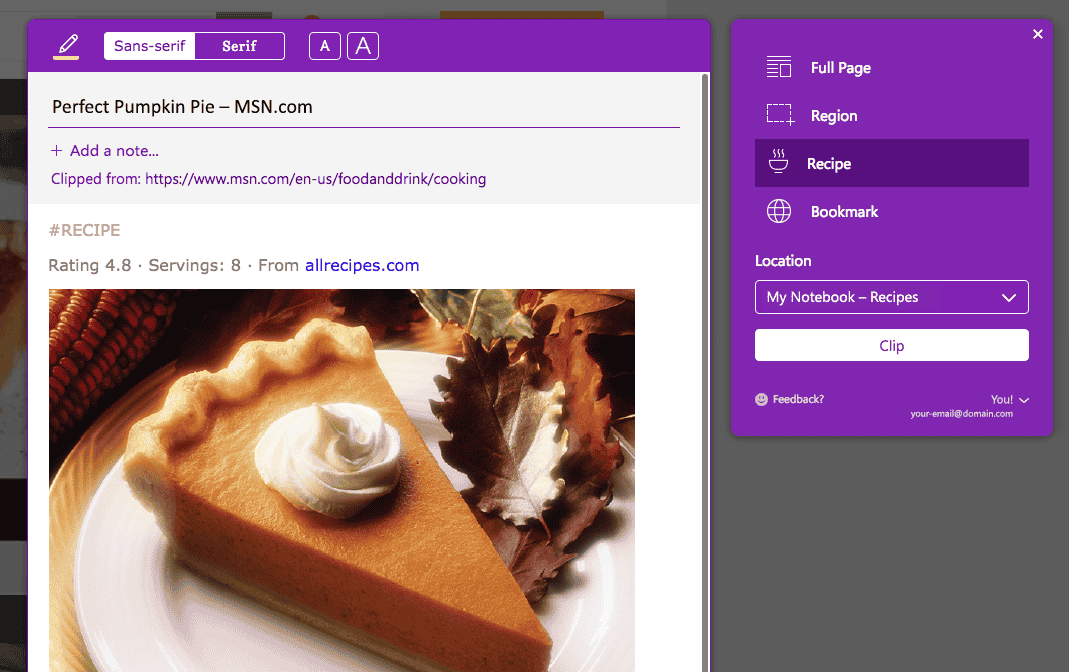
Zotero Connector is a plugin specifically tailored for the literature management software Zotero. For people such as researchers and students who often need to deal with a large amount of literature materials, it is undoubtedly an indispensable tool. With just one click, you can quickly save various reference materials such as webpages, books, and articles to the Zotero library, achieving efficient management and organization of the literature. Whether it is the citation of literature in academic research or the construction of a knowledge system, it can provide you with strong support.
3. OneNote Web Clipper: A Powerful Tool for Webpage Content Collection by Microsoft
As a powerful plugin launched by Microsoft, OneNote Web Clipper allows you to easily save the text, images, and links on webpages directly to OneNote. The powerful note-organizing function of OneNote can help you classify, edit, and annotate these contents, making it convenient for subsequent reference and in-depth organization. Whether you are collecting study materials, recording work inspirations, or organizing various information in your life, it can meet your needs and make your note management more convenient and efficient.
4. Notion Web Clipper: A Content-saving Artifact that Collaborates with Notion
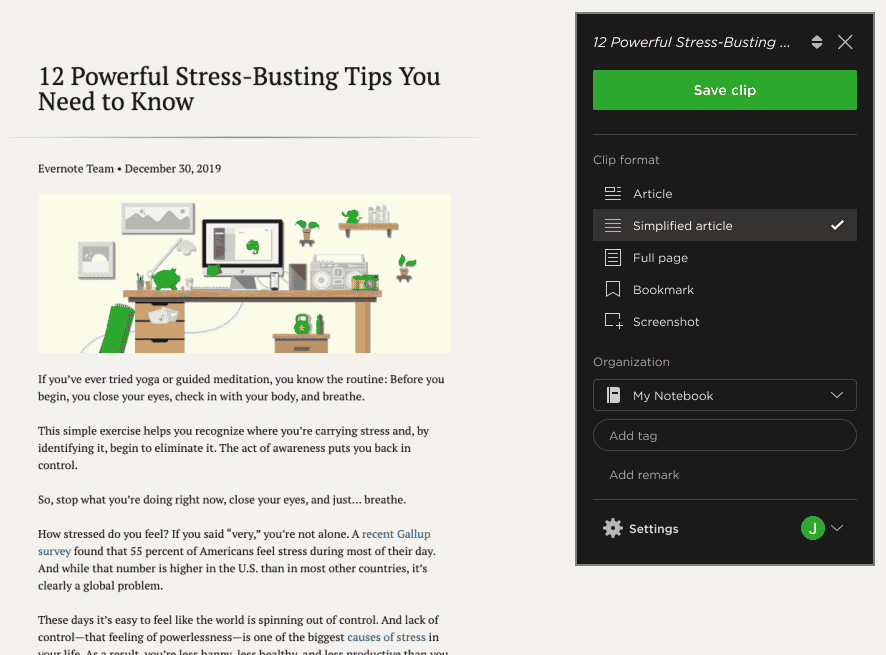
Notion Web Clipper is a plugin used in conjunction with the well-known note-taking software Notion. It provides users with a convenient way to easily save various contents on webpages to the Notion workspace. With the support of Notion’s powerful page and database management functions, you can organize and manage the saved contents more flexibly and personally, and build your own knowledge system and work process. Whether it is project management, learning plan formulation, or the recording of creative inspirations, it can play a huge role.
5. Evernote Web Clipper: An Efficient Clipping Partner of Evernote
Evernote Web Clipper is a clipping plugin specifically designed for Evernote, which is deeply loved by users for its powerful functions and convenient operation. With just one click, you can quickly save webpage content to the Evernote software. You can choose to save the entire page, a partial area, or just a link according to your own needs, meeting different usage scenarios. The rich tagging and classification functions of Evernote can help you carefully organize and manage the saved contents, allowing you to quickly find the information you need when necessary.
6. Google Keep: A Simple and Easy-to-use Note-taking Plugin from Google
Google Keep is a note-taking application launched by Google itself, which is seamlessly integrated with the browser. Users can easily save webpage content, images, or links to Google Keep. Its interface is simple and intuitive, and the operation is convenient and fast. It supports practical functions such as color tags, reminders, and collaboration, allowing you to classify and mark your notes, set reminder times, and collaborate and share with friends and colleagues. Whether it is quickly recording an idea or arranging daily tasks, it can become your capable assistant.
7. Momentum: A New Tab Note-taking Plugin with Both Aesthetics and Practicality
Momentum is a unique new tab plugin. It not only has a note-taking function but also has a simple and beautiful interface. Every day, it will display different high-definition pictures as the background, bringing you a visual enjoyment. On this interface, you can quickly record notes such as to-do items and important ideas, and you can also set a reminder function to help you complete tasks in a timely manner. At the same time, it will also display information such as the current time and weather, allowing you to have a clear understanding of the day’s situation the moment you open the browser, and better plan your work and life for the day.
The above 7 note-taking plugins each have their own characteristics and are powerful. Whether you are a student, a researcher, a professional, or other users, you can find a suitable plugin among them to help you record and manage information more efficiently and improve your work and learning efficiency. You might as well try these plugins and let them become your good helpers for information management!