In the world of software development, time is life, and efficiency is competitiveness. For developers, every tool that can boost work efficiency is truly precious. The rich extension ecosystem of the Chrome browser provides developers with numerous practical assistants. Today, I’m going to introduce several essential Chrome extensions for developers, which can be regarded as secret weapons for enhancing efficiency.
Vimium: The Ultimate Experience of Keyboard Control
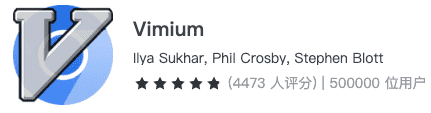
Vimium is an extension that keyboard enthusiasts can’t put down. For developers who are familiar with the Vim editor, Vimium is like integrating the operation concept of Vim into the browser. It allows you to effortlessly perform various operations on web pages using only keyboard shortcuts, without the need for a mouse. For example, you can use the “j” and “k” keys to scroll the page up and down, the “gg” key to quickly return to the top of the page, and the “G” key to jump to the bottom of the page. By using the “f” key, you can quickly locate and click on links on the page. With Vimium, developers can reduce the time spent switching between the mouse and the keyboard, keeping their hands on the keyboard at all times, which greatly improves the efficiency of browsing web pages. Its advantages are particularly obvious in scenarios such as searching for information and browsing documents.
OneTab: The Savior of Browser Memory
When developers are working, they often open a large number of web pages, ranging from technical documents to code examples, and from open-source projects to Q&A platforms like Stack Overflow. As more and more tabs are opened, the memory usage of the browser increases significantly, causing the computer to run slowly. The OneTab extension cleverly solves this problem. It can integrate all the open tabs into a single list, and when you click on this list, you can easily restore each tab. In this way, not only a large amount of memory is released, making the computer run more smoothly, but it also helps developers manage numerous web pages better and avoid getting lost among cluttered tabs.
Holmes: The Investigator of Web Page Issues
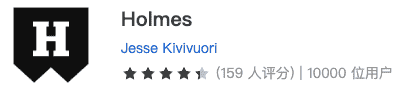
The Holmes extension is like a professional investigator of web page issues. During the development process, developers need to ensure the performance, security, and usability of web pages. Holmes can conduct a comprehensive inspection of web pages, including aspects such as page loading speed, the presence of security vulnerabilities, and code quality. It will provide detailed analysis reports and improvement suggestions to help developers promptly identify and solve problems, ensuring that the developed web pages meet high-quality standards.
WuCai highlight: A Powerful Tool for Collecting Web Page Information
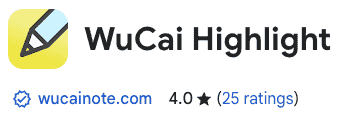
When browsing web pages to search for technical information, and you come across important content, the WuCai highlight extension comes in handy. It supports highlighting the content of web pages and also allows you to add notes, making it convenient to record your thoughts and understandings. Moreover, WuCai highlight provides a powerful tagging and categorization function. Developers can categorize and manage the marked content according to different themes or projects, and can quickly find relevant information when they need to review it, improving the efficiency of knowledge management.
Octotree: The Navigation Magic Tool for GitHub Repositories
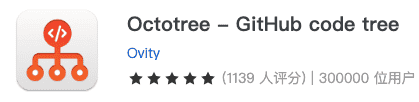
For developers who often deal with GitHub, Octotree is an indispensable extension. It can display the files and folders of GitHub repositories in a tree structure in the Chrome browser, making the entire project structure clear at a glance. Developers can easily expand and collapse folders and quickly locate the code files they need. With Octotree, it is also more convenient to browse the code of different branches and compare the differences between different versions, greatly improving the efficiency of code review and learning.
Infinity: A Personalized New Tab Page
Infinity gives the new tab page of Chrome a brand-new look. For developers, they see the new tab page every time they open the browser, and Infinity can turn it into a personalized workspace. You can upload your favorite high-definition wallpapers, providing a pleasant visual experience every time you open the new tab page. At the same time, it supports adding frequently used shortcuts, such as links to websites like GitHub, Stack Overflow, and personal blogs, for quick access. In addition, Infinity can also add to-do items, allowing developers to see the day’s tasks the moment they open the browser and arrange their working hours reasonably.
Word Selection Translation: The Eliminator of Language Barriers
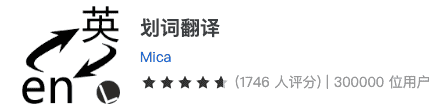
Developers often come into contact with a large number of English technical documents and code comments during their work, and language barriers may affect work efficiency. The word selection translation extension allows developers to immediately obtain translation results as long as they select the text when encountering unfamiliar English words or sentences. It supports multiple translation engines, and the translation results are accurate and fast, helping developers easily understand English content and improving their ability to read and understand technical documents.
Capture Web Page Screenshots: A Helpful Assistant for Information Recording
During the development process, sometimes it is necessary to record a certain interface or element of a web page for problem analysis, result presentation, or document writing. The capture web page screenshot extension provides a convenient screenshot function. It can not only capture screenshots of specified areas but also take long screenshots of the entire web page. Moreover, it supports simple editing of screenshots, such as adding annotations, arrows, etc., enabling developers to express their ideas and intentions more clearly.
The above Chrome extensions, from improving browsing efficiency to solving language barriers, from managing web page tabs to checking web page issues, comprehensively meet the various needs of developers in their work. Each extension has its unique functions and advantages, which can help developers save time and improve work efficiency. If you haven’t used these extensions yet, you might as well give them a try. I believe they will become your reliable assistants in the development work.