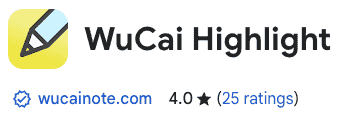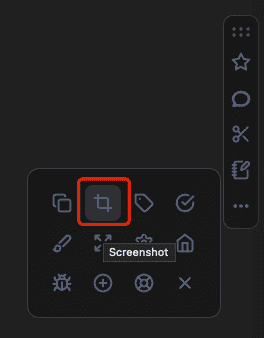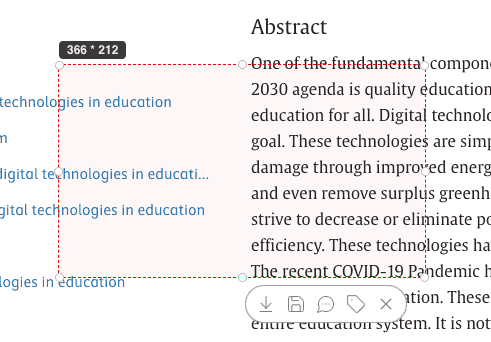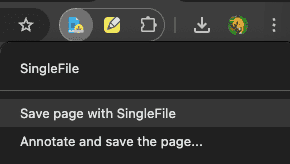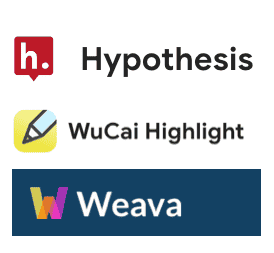In scientific research work, time is equivalent to efficiency, and the right tools can make our work yield twice the result with half the effort. Today, I’d like to recommend 5 extremely practical browser extensions to you, which will help you easily improve your scientific research efficiency. Hurry up and bookmark them!
1. Sider: A Convenient ChatGPT Sidebar Tool
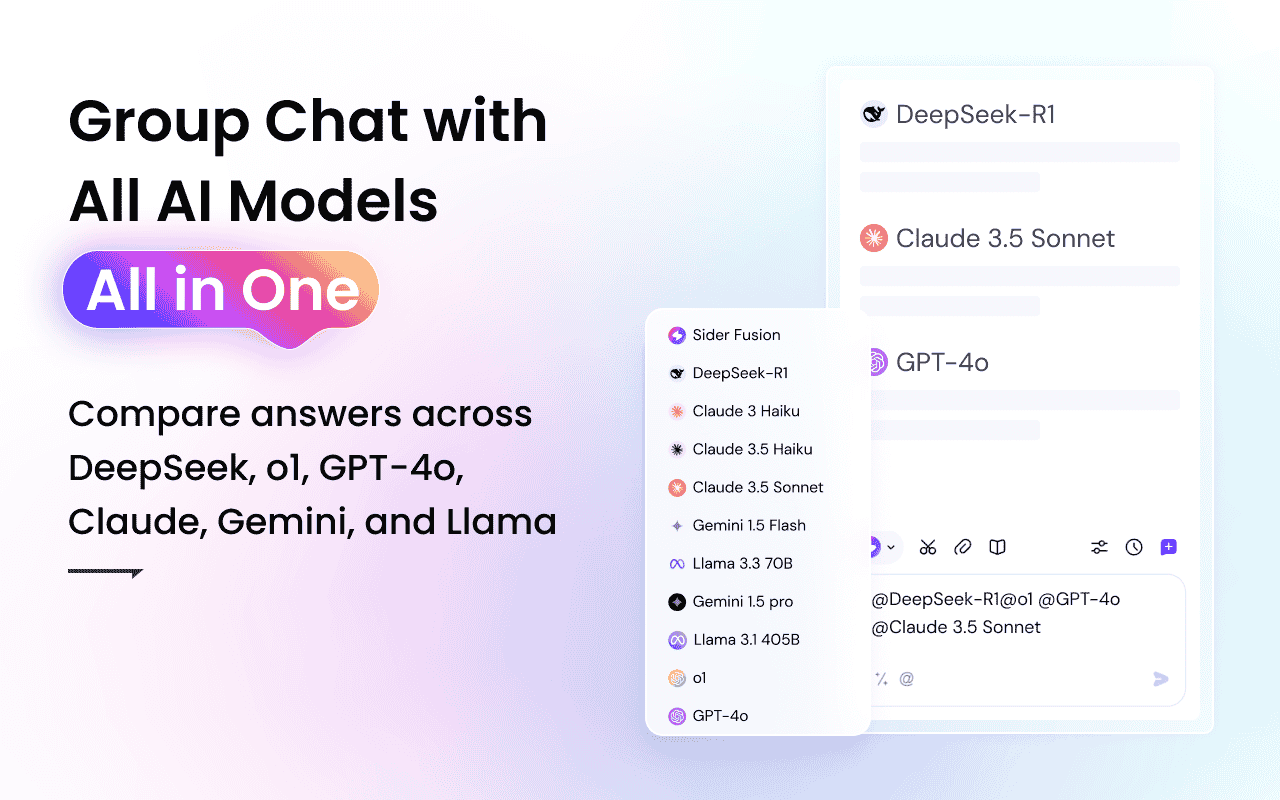
Sider is definitely a blessing for scientific researchers. You can easily use ChatGPT without the need for a VPN. It is presented in the form of a sidebar and is very convenient to operate, allowing you to interact with ChatGPT at any time while browsing web pages.
However, it also has certain usage limitations. You only have a quota of 30 questions per day, and there are also corresponding usage limits for special functions such as drawing. Nevertheless, it can still play an important role in daily scientific research material inquiries, inspiration for research ideas, and so on.
2. WuCai Highlight: An All-in-One Notebook for the Browser
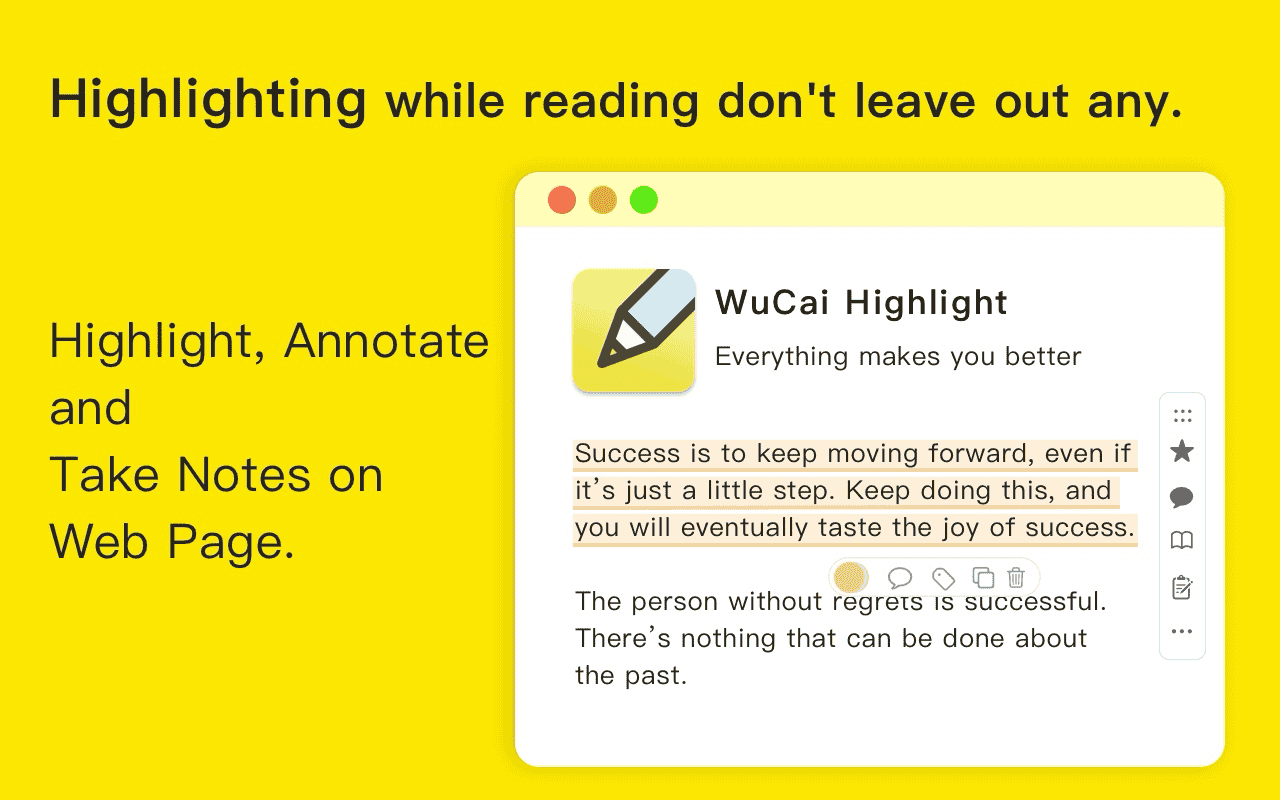
The WuCai Highlight extension can be regarded as the exclusive notebook for the entire browser. No matter which web page you are browsing, as long as you select the sentences you think are valuable, you can immediately highlight and add annotations. Moreover, its powerful background tag management function enables you to organize the collected content in an orderly manner.
When you encounter a useful web page but don’t have time to read it immediately, you can also add it to the “Read Later” list through the clipping function, which is both convenient and practical.
3. easyScholar: A Trusty Assistant for Scientific Research Literature
For scientific researchers, easyScholar is a rare extension. One of its most practical functions is that it can clearly display journal tags, allowing you to identify high-quality articles at a glance and saving you the time of screening literature. What’s more, by clicking the small icon of the extension, you can quickly jump to SCIHUB to download articles, greatly improving the efficiency of obtaining literature.
In addition, its sentence translation function is also very considerate. You can translate the sentences on the page by pressing the shortcut key, and it will not damage the overall structure of the page. The translation content will only be displayed after the selected sentence, and the translation speed is quite fast, helping you easily read foreign language literature.
4. OpenLinks: A Magic Tool for Quickly Opening Links
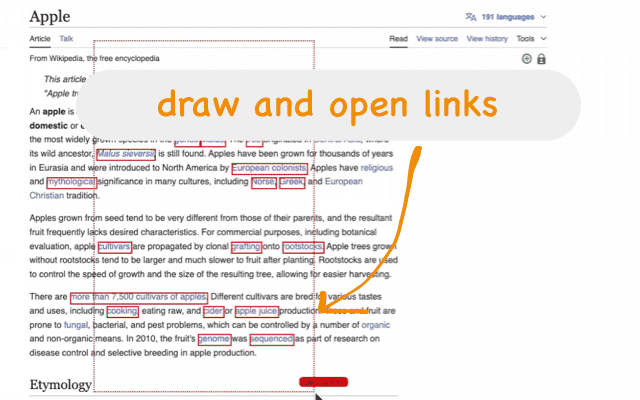
OpenLinks is an extension that can help you bid farewell to the cumbersome steps of opening links. When you are faced with numerous links on a web page, you just need to draw a box on the web page to select them, and you can quickly open all the links in batches. The operation is simple, convenient, and fast, especially suitable for use when searching for a large amount of related materials, which can greatly improve your work efficiency.
5. Immersive Translation: A High-quality Bilingual Translation Tool
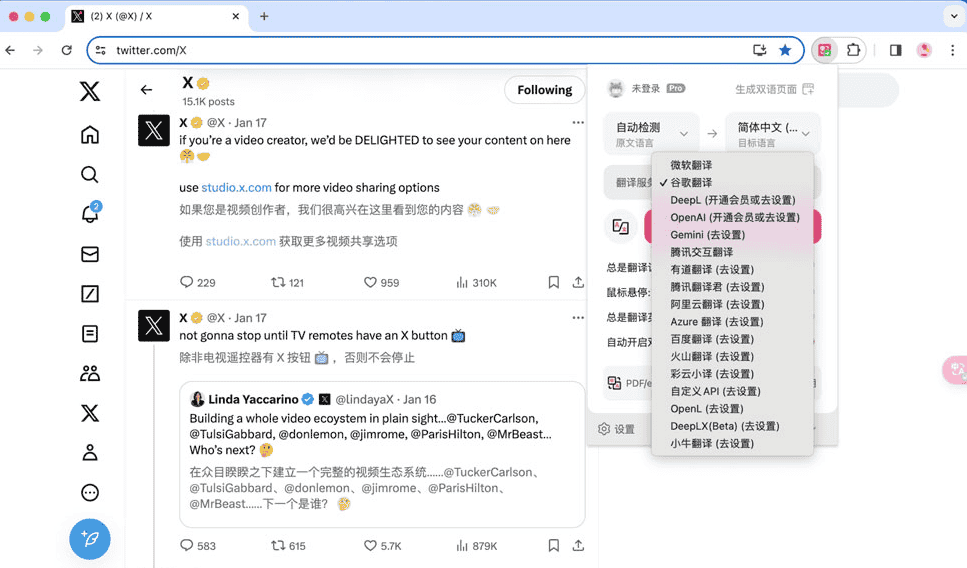
When reading foreign language web pages, the Immersive Translation extension is definitely your good helper. It can achieve bilingual translation of web pages. Although using DeepL translation requires payment, the free Google translation also has a high degree of accuracy, which can fully meet the needs of daily scientific research reading. It enables you to no longer be troubled by language barriers when reading foreign language literature and easily understand the content of the articles.
These 5 browser extensions, from intelligent interaction to literature management, from link processing to language translation, provide comprehensive support for your scientific research work. Download and use them now to experience the joy of efficient scientific research!