
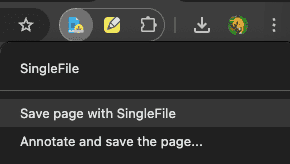
The SingleFile extension is a versatile tool that allows you to save an entire webpage as a single HTML file. Developed as an open-source project (GitHub Repository), this extension has quickly become a favorite among users who need to create backups of important webpages or simply want to archive content for offline viewing.
Those are the same benefits that I love.
Single HTML File Saving:
One of the standout features of SingleFile is its ability to consolidate all webpage elements—HTML, CSS, JavaScript, and images—into one file. This means that you can save a page and access it later exactly as it was, without the need for an internet connection.Preservation of Original Style:
SingleFile is designed to maintain the original styling of the webpage. When you save a page, the plugin ensures that the visual layout, fonts, and overall design remain as close to the original as possible, providing an authentic backup copy.Image Retention:
All images within the page are embedded directly into the single HTML file. This feature is particularly useful for pages rich in visual content, ensuring that no part of the original page is lost during the archiving process.No Login Required and Free of Charge:
The plugin is completely free to use and does not require any form of registration or login. This ease of use, combined with its robust functionality, makes it an accessible tool for a wide range of users.
I frequently use SingleFile to preserve webpages that contain vital information, serving as reliable backups for later reference. Its straightforward approach to archiving ensures that even complex pages are saved accurately, retaining both style and functionality.
However, there is one notable drawback: the resulting single HTML files can be quite large. When you have multiple pages saved over time, the cumulative file size can become a concern for storage. Despite this, the convenience and thoroughness of the saved content often outweigh the storage issues.
Looking ahead, I plan to share insights on using WuCai Highlight—a tool that enables you to annotate and highlight content directly on local HTML files. This will add another layer of usability to the archived pages, allowing for even more interactive and informative backups.
The SingleFile plugin is a powerful and user-friendly solution for anyone looking to archive webpages effectively. Its ability to save complete pages with their original style and embedded images makes it an essential tool for digital preservation. While storage size may be a challenge with extensive use, the overall benefits make SingleFile a worthwhile addition to your browser toolkit. Keep an eye out for my upcoming guide on using WuCai Highlight to enhance your local HTML files even further.
You can install SingFile from here